2019년 2월 28일 목요일
안드로이드 adb 명령어
1. 패키지 검색
c:\> adb pm list packages -f
shell> adb pm list packages -f
- 특정 패키지 검색
pm list packages -f | grep com.google
> grep를 사용할 때는 shell 에서 사용해야 합니다.(리눅스 명령어)
2. 파일 또는 디렉토리 가져오기
c:\> adb pull [가져올 디렉토리경로 또는 파일경로] [저장할 디렉토리경로 또는 파일경로]
- APK 파일 가져오기
adb pull /data/app/com.google.android.youtube-1ENzPRhJvNSoW2e8QWVfpQ==/base.apk /apk/youtube.apk
3. 실행중인 프로세스 확인
shell> ps -A
- 특정 프로세스 동작 확인
ps -A | grep com.google.android.youtube
Youtube 앱 실행 상태에서 확인
4. android.intent.action.MAIN 액티비티 찾기
shell> pm dump [패키지명] | grep -A 1 MAIN
dump로 확인하는 방식이므로 출력결과를 확인해야 함.
- 예
pm dump com.google.android.youtube | grep -A 1 MAIN
5. 액티비티 실행
shell> am start -a android.intent.action.MAIN -n [액티비티 경로]
- 예1
am start -a android.intent.action.MAIN -n com.google.android.youtube/com.google.android.apps.youtube.app.WatchWhileActivity
- 예2
adb shell am start -a android.intent.action.VIEW -d "https://www.google.com"
브라우저 실행
6. 스크린캡쳐
녹화방지 코드가 삽입된 부분은 캡쳐되지 않습니다.
c:\> adb shell screencap -p [저장경로]
shell> screencap -p [저장경로]
- 예
adb shell screencap -p /sdcard/DCIM/screencap.png
SD카드 DCIM 디렉토리에 저장됩니다.
7. mp4 화면녹화
사운드는 녹화되지 않습니다. 녹화방지 코드가 삽입된 부분은 녹화되지 않습니다.
c:\> adb shell screenrecord [파일경로]
shell> screenrecord [파일경로]
- 예
adb shell screenrecord /sdcard/DCIM/screenrecord.mp4
SD카드 DCIM 디렉토리에 저장됩니다.
8. 키 입력(keyevent, text, tap)
- 키 입력
c:\> adb shell input keyevent [KeyCode]
shell> input keyevent [KeyCode]
레퍼런스 : https://developer.android.com/reference/android/view/KeyEvent
- 텍스트 입력
c:\> adb shell input text [텍스트]
shell> input text [텍스트]
문장 단위는 ''로 묶어서 처리
- 클릭
c:\> adb shell input tap [x] [y]
shell> input tap [x] [y]
- 예
adb shell input keyevent KEYCODE_HOME
adb shell input keyevent 3
adb shell input text android
adb shell input text 'hello android'
adb shell input tap 100 100
피드 구독하기:
댓글 (Atom)







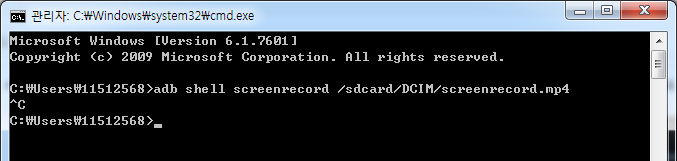
댓글 없음:
댓글 쓰기